Use our Cash App Fee Calculator to quickly calculate your Cash App Transaction Fees. Our Cash App fee calculator is free and easy to use. Simply input the amount you want to send and the transaction type in the tool below to calculate your Cash App transaction fee.
| Total Money Sent | Fees | Amount You'll Receive |
|---|---|---|
| - | - | - |
Cash App Fee Calculator
In today’s fast-paced digital world, peer-to-peer payment apps have become increasingly popular, making it convenient to send and receive money instantly. Among these apps, Cash App stands out as a widely used platform, known for its user-friendly interface and versatile features. As the app continues to gain momentum, it’s essential for users to familiarize themselves with the fees associated with different transactions.
Cash App fees vary based on the account type, transaction type, and funding source. They can be broadly categorized into Personal Account Fees, Business Account Fees, and Fees for All Accounts. Understanding these fees is crucial to making informed decisions and avoiding unnecessary expenses when using the app.
In this guide, we will introduce you to the Cash App Fee Calculator, a handy tool designed to help you estimate the fees for various transactions. Whether you’re sending money to a friend or running a small business, this calculator will provide a clear understanding of the associated costs, ensuring that you can make the most of your Cash App experience.
Understanding Cash App Fees
Before we jump into the magical world of Cash App fees, it’s essential to understand that not all fees are created equal. They come in various shapes and sizes, just like those mismatched socks in your drawer.
The fees are divided into three main categories: Personal Account Fees, Business Account Fees, and Fees for All Accounts. So, buckle up and get ready for a rollercoaster ride through the land of Cash App fees!
- Personal Account Fees: These fees are like your favorite pair of sweatpants – mostly comfortable and free, with a few surprises.
- Standard Deposits: Get cozy with free standard deposits, which typically take 1-3 business days to process.
- Instant Deposits: For those “I-need-my-money-now” moments, Instant Deposits come to the rescue, but with a 0.5% to 1.75% fee (with a minimum fee of $0.25).
- Receiving: Sit back, relax, and enjoy receiving money without any fees. It’s like getting a hug from your bank account.
- Business Account Fees: Slightly more formal than their Personal Account counterparts, these fees mean business.
- Receiving (processing fee): Like a boss, you’ll pay a 2.75% processing fee for receiving payments, because nothing in business is ever truly free.
- Standard and Instant Deposits: Business accounts get a special treat with free Instant Deposits, making it rain in no time.
- Fees for All Accounts: The one-size-fits-all category of fees.
- Send Money – Credit card: When you swipe that shiny credit card to send money, expect a 3% fee. Remember, with great power comes great responsibility (and fees).
- Send Money – Debit card, Cash app balance, Bank account: This is where Cash App shines, allowing you to send money with no fees when using a debit card, Cash App balance, or a bank account. It’s like a high-five from your wallet!
| Transaction Type | Fee |
|---|---|
| Standard Deposits (Personal) | Free |
| Instant Deposits (Personal) | 0.5% – 1.75% fee (with a minimum fee of $0.25) |
| Receiving (Personal) | Free |
| Standard Deposits (Business) | Free |
| Instant Deposits (Business) | Free |
| Receiving (processing fee) (Business) | 2.75% |
| Send Money – Debit card, Cash app balance, Bank account (All) | Free |
| Send Money – Credit card (All) | 3% |
Now that you’re well-acquainted with the various Cash App fees, get ready for the pièce de résistance: the Cash App Fee Calculator. In the next section, we’ll explore how this fantastic tool helps you make sense of all these fees and avoid any unpleasant surprises.
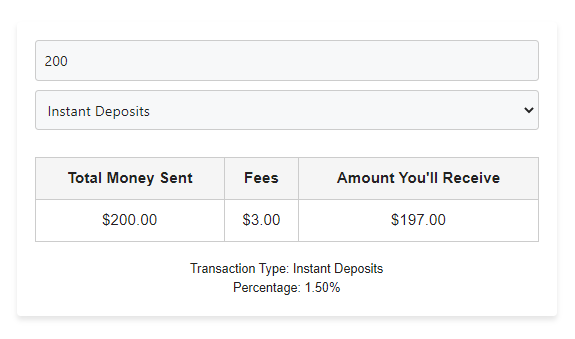
Introducing the Cash App Fee Calculator (Your Financial Superhero)
As you’ve seen, Cash App fees can sometimes feel like a labyrinth of numbers and percentages. But fear not, dear user! The Cash App Fee Calculator is here to save the day. Think of it as your financial superhero, soaring through the skies of transaction fees to help you make informed decisions and keep your hard-earned money safe.
Purpose and Benefits of Using the Cash App Fee Calculator:
- Crystal Clear Fee Estimates: The Cash App Fee Calculator eliminates guesswork, providing you with accurate fee estimates for various transactions. No more fumbling in the dark or unpleasant surprises!
- Informed Decision-Making: With a clear understanding of the fees involved, you can make better choices when it comes to sending and receiving money, ensuring that your wallet stays happy and healthy.
- Time-Saving: No need to search through Cash App’s documentation or perform complicated calculations. The Cash App Fee Calculator does all the heavy lifting for you, delivering quick and precise results.
Cash App Fee Calculator Features and Functionalities:
- Customizable Transaction Types: The calculator comes with a user-friendly dropdown menu, allowing you to select from different transaction types, including Personal Account Fees, Business Account Fees, and Fees for All Accounts. Just pick the one that suits your needs!
- Easy Input: Simply enter the transaction amount, and the calculator will do the rest. It’s like having a tiny accountant living in your device, crunching numbers on your behalf.
- Detailed Results: The calculator displays the total money sent, fees, and the amount you’ll receive, making it easy to understand the financial implications of your transactions.
- Responsive Design: The Cash App Fee Calculator is designed to work seamlessly on various devices, ensuring a smooth and hassle-free experience, whether you’re on a desktop or a smartphone.
So there you have it – the Cash App Fee Calculator, your new financial sidekick. In the next section, we’ll guide you through using this powerful tool step-by-step. Get ready to conquer the world of Cash App fees!
How to Use the Cash App Fee Calculator
Now that you’ve met your new best friend, the Cash App Fee Calculator, it’s time to put it to work. In this section, we’ll walk you through the simple steps of using this handy tool like a pro. So, put on your financial wizard hat and let’s get started!
Step 1: Inputting the Amount Sent
- Begin by entering the transaction amount in the designated input field. Make sure you enter the correct amount, as this will determine the fees calculated by the calculator. It’s like giving your financial superhero the right intel for its mission.
Step 2: Selecting the Transaction Type
- Next, click on the dropdown menu to reveal the list of available transaction types. You’ll see three categories: Personal Account Fees, Business Account Fees, and Fees for All Accounts. Simply choose the option that best fits your transaction, and the calculator will handle the rest. It’s like selecting a superpower for your financial hero!
Step 3: Results
- Once you’ve entered the amount and selected the transaction type, the calculator will work its magic, displaying the results in a neatly organized table. Here’s what each result means:
- Total Money Sent: This is the initial amount you entered, which will be used to calculate the fees.
- Fees: This is the calculated fee based on the transaction type you selected. The calculator determines this amount using the fee structure provided by Cash App.
- Amount Received: This is the final amount after deducting the fees from the total money sent. It gives you a clear picture of how much money will be received after the transaction.
And there you have it – a simple, step-by-step guide to using the Cash App Fee Calculator. With this powerful tool at your fingertips, you’ll be well-equipped to navigate the world of Cash App fees with confidence and ease.
Use Cases and Examples
beats seeing it in action, right? In this section, we’ll present three real-life scenarios to demonstrate just how helpful this nifty tool can be. Buckle up and watch your financial superhero save the day!
Example 1: Sending Money to a Friend Using a Credit Card Imagine you’re sending $100 to your friend using a credit card. To calculate the fees, select “Send Money – Credit card” from the dropdown menu, and input $100 in the amount sent field. The calculator will display the following results:
- Total Money Sent: $100
- Fees: $3 (3% fee for using a credit card)
- Amount Received: $97 Now you know that your friend will receive $97, and you’ll be charged a $3 fee for this transaction.
Example 2: Instant Deposit for a Personal Account Let’s say you’ve received $200 in your Cash App account, and you want to make an instant deposit to your bank account. Choose “Instant Deposits” under “Personal Account Fee” from the dropdown menu and enter $200 in the amount sent field. The calculator will show:
- Total Money Sent: $200
- Fees: $1 (0.5% fee, since it’s within the 0.5% – 1.75% range, with a minimum fee of $0.25)
- Amount Received: $199 You’ll receive $199 in your bank account, with a $1 fee for the instant deposit.
Example 3: Receiving Payment as a Business Suppose you run a small online store and receive a payment of $500 from a customer. Select “Receiving (processing fee)” under “Business Account Fee” and input $500 in the amount sent field. The results will be:
- Total Money Sent: $500
- Fees: $13.75 (2.75% processing fee for business accounts)
- Amount Received: $486.25 You’ll end up with $486.25 after the transaction fees are deducted.
And there you have it – three scenarios illustrating how the Cash App Fee Calculator can help you make informed decisions and keep your finances in check. With this trusty tool by your side, you’ll be navigating the complex world of Cash App fees like a true financial superhero!
Tips and Tricks for Minimizing Cash App Fees
Now that you’ve become a master of the Cash App Fee Calculator, it’s time to put your skills to good use! In this section, we’ll share some insider tips and tricks to help you minimize those pesky Cash App fees and keep more money where it belongs – in your pocket.
Tip 1: Choose the Right Transaction Type Some transaction types have lower fees than others. For example, sending money using a debit card, Cash App balance, or bank account is free, while sending money using a credit card incurs a 3% fee. If possible, opt for the transaction types with lower or no fees to save on costs.
Tip 2: Take Advantage of Free Transactions Cash App offers several types of free transactions. For instance, standard deposits and receiving money in a personal account are both free. By taking advantage of these free transactions, you can minimize fees and make the most of your Cash App experience.
Tip 3: Time Your Transactions for Maximum Savings Instant deposits for personal accounts come with fees ranging from 0.5% to 1.75%, but standard deposits are free. If you’re not in a hurry to access your funds, choose standard deposits to avoid fees. Additionally, business accounts enjoy free instant deposits – a perk worth considering if you use Cash App for business transactions.
By applying these tips and tricks, you’ll be well on your way to minimizing Cash App fees and maximizing your savings. Remember, knowledge is power, and understanding how to navigate the world of Cash App fees with the help of the Cash App Fee Calculator will undoubtedly save you money in the long run.
TL;DR
The Cash App Fee Calculator is an invaluable tool to help you calculate and compare fees, allowing you to make well-informed decisions when it comes to your transactions.
By using the Cash App Fee Calculator, you can easily determine the most cost-effective way to send, receive, and deposit money. Moreover, implementing the tips and tricks we’ve shared can help you minimize fees, maximizing your savings in the process.
Ready to take control of your Cash App fees? We invite you to try the Cash App Fee Calculator and discover for yourself how easy it is to understand and calculate fees for various transaction types. With this powerful tool at your fingertips, you’ll be making informed decisions in no time.
If you find the Cash App Fee Calculator helpful, don’t keep it to yourself! Share it with your friends and family, and help them save money by making more informed decisions as well. After all, sharing is caring.
We’re constantly working to improve the Cash App Fee Calculator and would love to hear your thoughts. If you have any feedback, suggestions, or ideas for improvement, please don’t hesitate to reach out. Together, we can make the Cash App Fee Calculator even better and continue to help Cash App users everywhere make the most of their transactions.
So, what are you waiting for? Give the Cash App Fee Calculator a try and take charge of your Cash App fees today!
Cash App Fee Calculator FAQ
What is the fee for sending $150 using Cash App?
Cash App Send money (standard transfer) is free of charge. However, if you use Instant Send Money, you have to pay a 0.5% – 1.75% fee (with a minimum fee of $0.25). So for $150 instant send money, you have to pay between $0.75 and $2.63.
What is the fee for sending $250 using Cash App?
Cash App Send money (standard transfer) is free of charge. But if you use Instant Send Money, then you have to pay a 0.5% – 1.75% fee (with a minimum fee of $0.25). So for $250 instant send money, you have to pay between $1.25 and $4.38.
How much does Cash App charge to withdraw $800?
Cash App Send money (standard transfer) is free of charge. But if you use Instant Send Money, then you have to pay a 0.5% – 1.75% fee (with a minimum fee of $0.25). So for $800 instant send money, you have to pay between $4 and $14.
Does Cash App Charge a Monthly Fee?
No, there is no monthly fee on Cash App
How can I avoid Cash App fees?
To avoid Cash App fees, refrain from sending money using a credit card and stick to standard transfers whenever possible.
What is the fee for accepting payments on Cash App?
Receiving payments on Cash App is free for personal accounts, while business accounts have an acceptance fee of 2.75%.
What is the cost of sending funds via a credit card on Cash App?
A 3% fee applies to both personal and business accounts when sending money using a credit card on Cash App.
How can I calculate fees with the Cash App Instant Fee Calculator?
To estimate fees with the Cash App Instant Fee Calculator, visit calculatorr.us, input the desired sending amount, and choose your transaction and account types. The calculator will provide the precise Cash App fees based on the latest fee structure.
What fees are associated with Cash App business transactions?
Cash App charges businesses a 2.75% fee for receiving payments and a 3% fee for sending money using a credit card.
How do I Calculate fees with the Cash App Fee Calculator?
Visit calculatorr.us’ Cash App Fee Calculator, enter the transaction amount, and select the transaction and account types. The calculator will display the exact Cash App fees based on the current fee structure.