Use our Age Calculator to Calculate your age in years, months, days, hours, minutes and seconds from your birthdate to present date or a specific date. Find out how old you are today!
Age Calculator
Age Calculator: Effortlessly Calculate Your Age in Years, Months, and Days
Discovering your exact age has never been easier! Our Age Calculator is a user-friendly tool that quickly calculates your age in years, months, days, hours, minutes, and seconds. Whether you’re curious about your age on a specific date or want to determine your age today, our age calculator has got you covered. This content will provide you with a detailed overview of our innovative Age Calculator tool and explain its features to help you get the most out of this valuable resource.
Age Calculator: An Essential Tool for Every Individual
The Age Calculator is designed to offer convenience and accuracy, ensuring that you receive the most precise age calculation possible. This versatile tool provides you with two options for age calculation:
- Calculate age using the current date: By default, the Age Calculator computes your age based on today’s date. This feature is perfect for those who want to find out their current age without any hassle.
- Calculate age to a given date: The Age Calculator also allows you to calculate your age on any specific date in the past or future. This option is ideal for individuals who wish to know their age on a particular day, such as an anniversary, birthday, or any other milestone event.
How Our Age Calculator Works
Our Age Calculator computes age by determining the difference between an individual’s date of birth and the current date (or another specified date). This difference is then expressed in various time units, such as years, months, days, hours, minutes, and seconds. Here’s a detailed explanation of how our Age Calculator calculates age:
- Acquire the date of birth: The initial step in calculating age is obtaining the individual’s birth date, which serves as the starting point for age computation.
- Establish the current or specific date: Next, decide whether to calculate age based on the present date or a custom date. The current date is typically used to determine one’s present age, while a custom date is employed for calculating age on a specific past or future day.
- Compute the difference between both dates: Find the difference between the date of birth and the present or custom date by subtracting the former from the latter. This difference represents the total time elapsed since the individual’s birth.
- Convert the difference into years, months, and days: To express age in years, months, and days, convert the time difference into these units.
- Years: Divide the total difference by the number of days per year (typically 365.25, accounting for leap years), rounding down to obtain the number of years.
- Months: Divide the remaining days after calculating years by the average number of days per month (approximately 30.44), rounding down to determine the number of months.
- Days: The remaining days after calculating years and months constitute the number of days in the age.
- Optionally, convert the difference into hours, minutes, and seconds: To calculate age in hours, minutes, and seconds, further convert the time difference as follows:
- Hours: Multiply the total days by 24 to obtain the number of hours.
- Minutes: Multiply the total hours by 60 to determine the number of minutes.
- Seconds: Multiply the total minutes by 60 to find the number of seconds.
By following these steps, our Age Calculator can determine an individual’s age in various formats, including years, months, and days, or hours, minutes, and seconds.
How Old Am I? March/24/1988 to March/24/2023
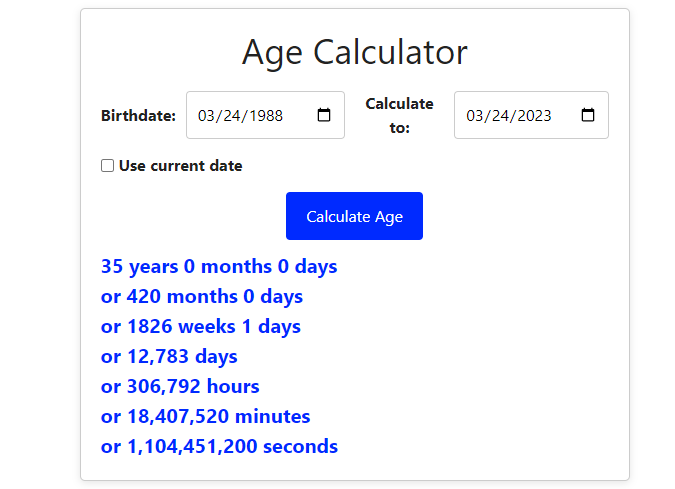
In the image above we calculated age from March 24 1988 to March 24 2023 and we got the answer in the image.
The calculations displayed in the age representation are based on different units of time. Let’s break them down using 35 years as an example.
- 35 years 0 months 0 days: This is the initial age representation in years, months, and days. In this case, it is exactly 35 years with no additional months or days.
- 420 months 0 days: To convert the age to months, we multiply the number of years by 12 (since there are 12 months in a year). In this case, 35 years × 12 = 420 months.
- 1826 weeks 1 day: First, we need to determine the total number of days in 35 years. There are approximately 365.25 days in a year (accounting for leap years). So, 35 years × 365.25 ≈ 12,783 days. To convert days to weeks and days, we divide the total number of days by 7 (since there are 7 days in a week). In this case, 12,783 days ÷ 7 = 1826 weeks with 1 day remaining.
- 12,783 days: This is the total number of days calculated in the previous step.
- 306,792 hours: To convert days to hours, we multiply the number of days by 24 (since there are 24 hours in a day). In this case, 12,783 days × 24 = 306,792 hours.
- 18,407,520 minutes: To convert hours to minutes, we multiply the number of hours by 60 (since there are 60 minutes in an hour). In this case, 306,792 hours × 60 = 18,407,520 minutes.
- 1,104,451,200 seconds: To convert minutes to seconds, we multiply the number of minutes by 60 (since there are 60 seconds in a minute). In this case, 18,407,520 minutes × 60 = 1,104,451,200 seconds.
These calculations illustrate different ways to represent the same age using various time units: years, months, weeks, days, hours, minutes, and seconds.
How to Use the Age Calculator:
Using the Age Calculator is a breeze! Follow these simple steps to determine your age in years, months, and days:
- Enter your birthdate: Start by inputting your date of birth in the designated field. The Age Calculator accepts birthdates in the standard “YYYY-MM-DD” format.
- Choose your calculation option: Select whether you want to calculate your age based on the current date or a custom date. If you opt for a custom date, enter the desired date in the “Calculate age to” field.
- Click “Calculate Age”: After entering the necessary information, click the “Calculate Age” button to obtain your age calculation.
- View the result: The Age Calculator will instantly display your age in years, months, days, hours, minutes, and seconds, providing you with a comprehensive breakdown of your age at the specified date.
Age Calculator Use Cases
Aside from calculating age, the Age Calculator can also be utilized for a variety of other use cases. Some examples include:
- Project planning: The Age Calculator can be used to determine the duration of a project in years, months, and days. By inputting the project start date as the “birthdate” and the expected completion date as the “calculate to” date, you can easily find out the project’s total duration.
- Date duration of event: Ever wonder how long it has been since a particular something happen? the age calculator tool can e used as an How Long Ago tool to determine how long it has been since an event occurred. For Example “How long has it been since arsenal won the premier league”
These are just a few examples of how the Age Calculator can be utilized beyond calculating an individual’s age. Its versatility makes it a handy tool for various personal and professional applications.
TL;DR
The Age Calculator is an indispensable tool for everyone who wants to know their precise age in years, months, days, hours, minutes, and seconds. With its user-friendly interface and accurate calculations, you can easily find out your age in various formats. Don’t wait any longer! Give our Age Calculator a try and gain insight into your exact age on any given day for a wide range of applications.